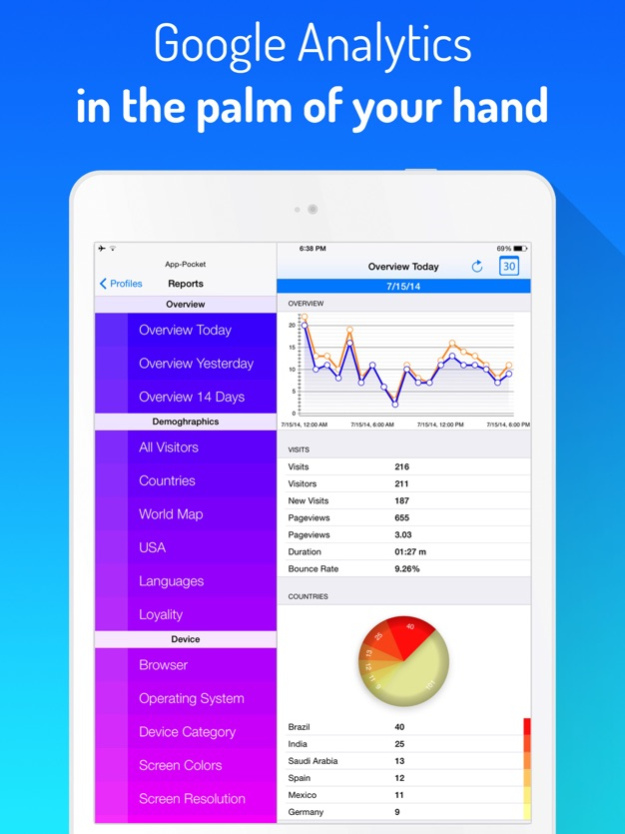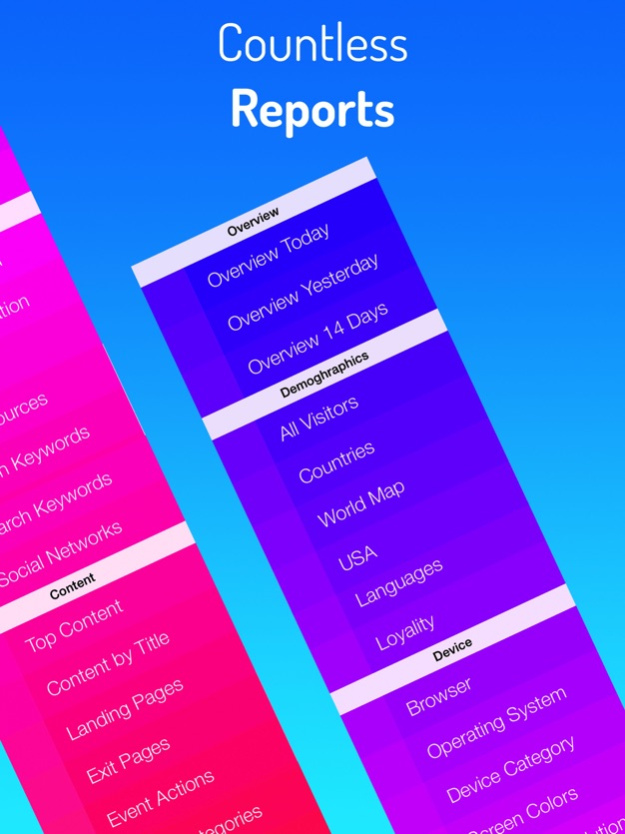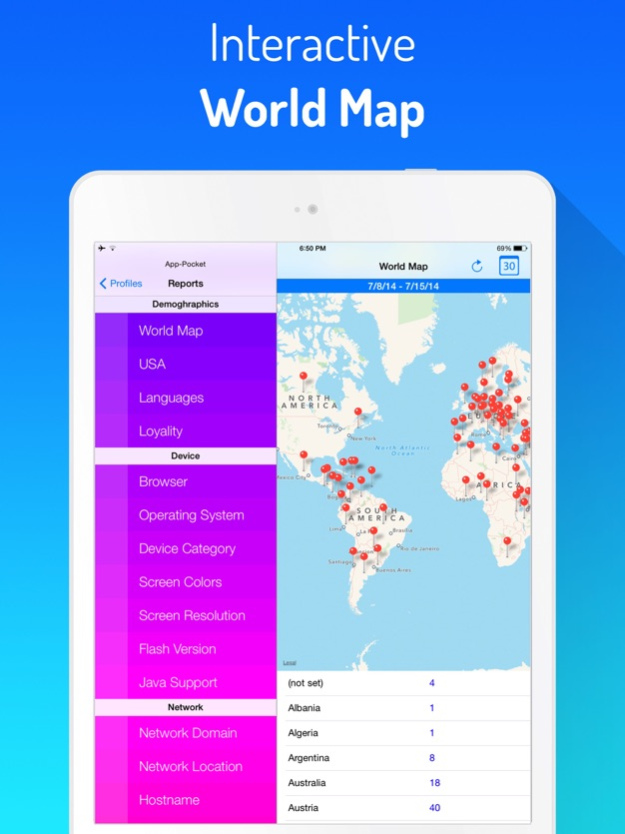Analytics - Website stats 1.82
Free Version
Publisher Description
Millions of people use Google Analytics™ to understand their website usage and to improve their business plans.
Unfortunately the Google Analytics™ website is neither easy to read nor to use. It fails to show the information that are really important.
With Analytics for Google Analytics we are proud to introduce the first powerful Google Analytics™-app for iPhone and iPad. It makes viewing your Google Analytics™ data faster, easier and much more enjoyable than ever before.
Highlights:
● Analytics for Google Analytics shows who your visitors are, how they behave, which devices they use, where they come from and much more. There are lots of different reports. For example:
- Overview: Summarizes the most important data of today, yesterday, last week, month, year or every date range you can imagine.
- Demographics: Countries, languages, visitor loyalty…
- Device: Browser, operating system, device type…
- Network: Social networks, traffic sources, search keywords…
- Content: Top content, events, site speed…
- Goals
● Available for your iPhone, iPad and even your Mac!
● Daily and hourly statistics
● Date picker with date range presets
● Smart filtering
● Interactive world map
● Unlimited accounts and profiles
● Stunning, interactive graphs
● Outstanding user interface
You must have a Google Account with Google Analytics™ to use this app.
Download the most powerful Google Analytics™-app today and dramatically change the way you monitor your Google Analytics™!
Mar 6, 2024
Version 1.82
Performance improvements and bugs fixed.
About Analytics - Website stats
Analytics - Website stats is a free app for iOS published in the Office Suites & Tools list of apps, part of Business.
The company that develops Analytics - Website stats is Jan-Niklas FREUNDT. The latest version released by its developer is 1.82.
To install Analytics - Website stats on your iOS device, just click the green Continue To App button above to start the installation process. The app is listed on our website since 2024-03-06 and was downloaded 18 times. We have already checked if the download link is safe, however for your own protection we recommend that you scan the downloaded app with your antivirus. Your antivirus may detect the Analytics - Website stats as malware if the download link is broken.
How to install Analytics - Website stats on your iOS device:
- Click on the Continue To App button on our website. This will redirect you to the App Store.
- Once the Analytics - Website stats is shown in the iTunes listing of your iOS device, you can start its download and installation. Tap on the GET button to the right of the app to start downloading it.
- If you are not logged-in the iOS appstore app, you'll be prompted for your your Apple ID and/or password.
- After Analytics - Website stats is downloaded, you'll see an INSTALL button to the right. Tap on it to start the actual installation of the iOS app.
- Once installation is finished you can tap on the OPEN button to start it. Its icon will also be added to your device home screen.